As of today you will be able to simply hold down the Ctrl key (Cmd on OS X) and click on each file you want to attach to your message. You can also hold down the Shift key to select a continuous list of files.
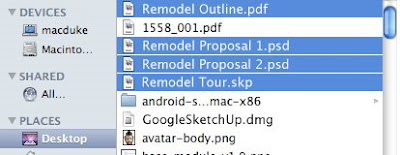
Perhaps, more importantly you will now also be able to see the progress of your attachment import, instead of simply waiting for a "Done" message.
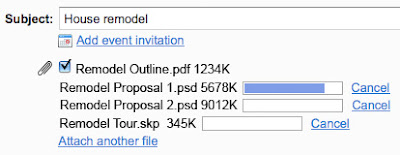

No comments:
Post a Comment